How To Setup Social Website Traffic
Martin Freiwald
Sept 28, 2023
6 min read
About The Author
Martin Freiwald is the CEO of Traffic Bot, a leading digital marketing agency specializing in driving organic traffic and converting leads into loyal customers. With over a decade of experience in the industry, Martin is passionate about helping businesses grow their online presence and achieve their marketing goals.
An expert in SEO, content marketing, and customer acquisition strategies, Martin has been featured in numerous industry publications and podcasts. He believes in the power of data-driven decision-making and is committed to delivering actionable insights for businesses of all sizes.
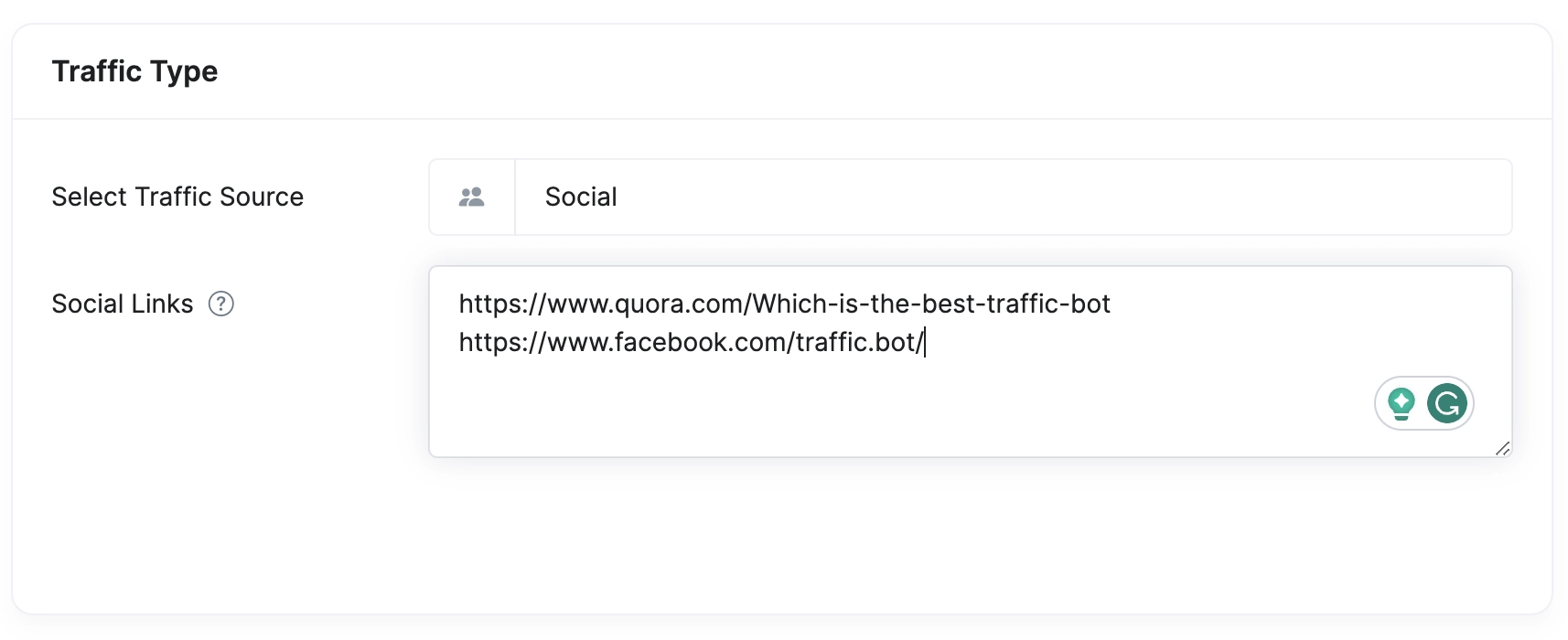
Understanding Social Traffic
Social traffic refers to the visitors that arrive at your website via social media platforms such as Facebook, Instagram, and Twitter. These visitors can be directed to your site through shared links, ads, or promoted posts on social media. Additionally, social traffic can include visitors coming from other websites or blogs that have embedded social media share buttons.