How To Use Google Analytics With Traffic Bot
Martin Freiwald
Sept 28, 2023
6 min read
What is Google Analytics?
Google Analytics is a free web analytics service offered by Google that tracks and reports website traffic. It helps website owners understand how visitors interact with their website and provides insights into audience behavior and marketing effectiveness.
With Google Analytics, users can track page views, unique visitors, traffic sources, conversions, and many other important metrics.
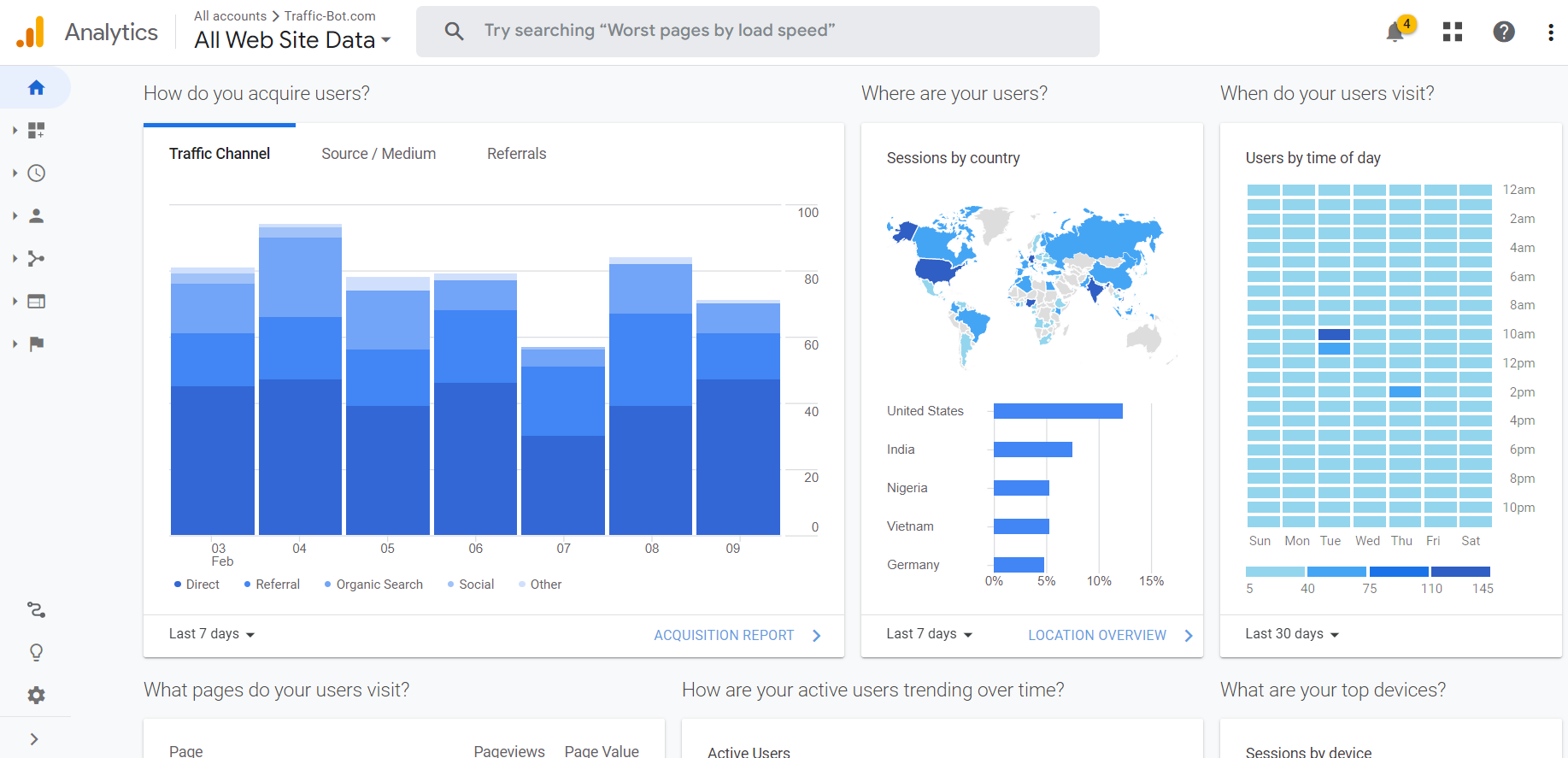
Why should I use it?
It will help if you use Google Analytics because it provides valuable insights into your website traffic and helps you make informed decisions about your online marketing strategies. With Google Analytics, you can:
Measure website traffic: You can track the number of visitors, the pages they visit, and how long they stay on your site.
Identify the source of traffic: You can see where your visitors are coming from, whether it be from search engines, social media, or direct referrals.
Monitor audience behavior: You can learn about the behaviors and interests of your visitors, such as which pages they view and how they interact with your site.
Improve your website's performance: You can use the insights from Google Analytics to make changes to your website that will improve the user experience and increase conversions.
Track marketing campaigns: You can see how well your marketing campaigns are performing and make adjustments accordingly.
How to install it?
Here are the steps to install Google Analytics on your website:
Create a Google Analytics account: If you don't have one, go to analytics.google.com and sign up for a free account.
Set up a property: After signing up, you'll need to set up a property for your website. You'll be asked to provide basic information about your website, such as the website name and URL.
Get the tracking code: Once you've set up your property, you'll be given a tracking code. This code is unique to your property and must be installed on your website.
Add the tracking code to your website: There are different ways to add the tracking code to your website, depending on the type of website you have and how it's built. The most common method is to add the code to the header section of your website's HTML code.
Verify the installation: After adding the tracking code to your website, you can verify that it's working by checking the real-time reports in your Google Analytics account.
About The Author
Martin Freiwald is the CEO of Traffic Bot, a leading digital marketing agency specializing in driving organic traffic and converting leads into loyal customers. With over a decade of experience in the industry, Martin is passionate about helping businesses grow their online presence and achieve their marketing goals.
An expert in SEO, content marketing, and customer acquisition strategies, Martin has been featured in numerous industry publications and podcasts. He believes in the power of data-driven decision-making and is committed to delivering actionable insights for businesses of all sizes.